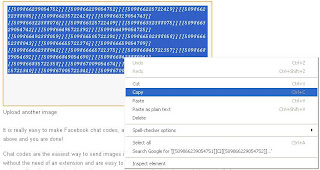In this post I'm gonna discuss an easiest Data Recovery Method.
Sometimes we might have delete some important files accidentally and we need them back.
Today I'll show you a trick to recover your deleted files without using any 3rd party software. I'm not talking about restoring files from recycle bin.
This simple trick mostly works on Vista versions and all the Windows 7 versions.
So let's see how to recover deleted file without using any software
For example lets assume that you have permanently deleted "My Sweet Heart.JPG" from the folder named "My LIFE" ;) , and now you want to recover "My Sweet Heart.JPG" back.
Do this simple trick to recover your Sweet Heart.JPG
Right Click on the particular folder
Select "Restore previous versions"
That's all, now you will see a option to recover the particular file.
If you don't see "Restore previous Versions" by Right Clicking, Go to
Control Panel -->
System and Secutiry -->
System -->
Click on System Protection (in left sidebar) -->
Select the particular drive and Click Configure -->
Then select "Restore system setting and previous versions of files" -->
Now Click on OK
Note :
Previous versions come from restore points or from windows backup.
This trick will not work at all the time.
If you haven't get back your deleted files yet,
Use this Powerful Data Recovery Software (Recuva) to recover your deleted files.
Sunday, December 30, 2012
Remove Spam E-mails Automatically
Today G-mail takes a prominent place in mailing service. This provides it's latest feature frequently. One of its feature is removing spam mails automatically. Spam mails carry virus, therefore they enter our PCs efficiently. Most of the people don’t read such mails, they just delete or ignore it without opening.
For the ease of the user, this could be easily removed automatically by following the method,
Log into your G-mail account, go to Gmail “Settings”.
Then in “Filter” window, select a “Create a new filter”.
In the appearing window, in the “Has the Words” box, type “in:spam”,
click on the “Create Filter with this Search ”, and click “Ok”.
Tick “Delete it” and tick “Also apply filter to 0 matching conversations” in the appearing window.
Then click “Create Filter”.
That's all !!!
For the ease of the user, this could be easily removed automatically by following the method,
Log into your G-mail account, go to Gmail “Settings”.
Then in “Filter” window, select a “Create a new filter”.
In the appearing window, in the “Has the Words” box, type “in:spam”,
click on the “Create Filter with this Search ”, and click “Ok”.
Tick “Delete it” and tick “Also apply filter to 0 matching conversations” in the appearing window.
Then click “Create Filter”.
That's all !!!
Saturday, December 29, 2012
How to Secure my gmail account from Hackers
Do you have a gmail account? Do you want to secure your gmail account by hackers? Yes you can. You people know, our email account is very important part for our life. We must protect our detail, without our mail account we cannot do our work in internet. At least we can’t create a Facebook account without email address (we can create it with our phone number, but email address is essential) . Now you can protect you gmail account by hackers. After this activation, No one can access to your gmail account. I’m sure about it. If anyone tries to access your account, then he will need verification code for it, at that time you will receive that code to your mobile phone number. Then you can know about it, and then you can change your password. So you can protect your email address now. So you have to follow these steps guys.
First of all you have to login to your Gmail account
Now click below link.
Secure my gmail account
Click on start up
You can choose Test message (SMS) or voice call for verification method.
Give your mobile number and put a tick for Send codes by- SMS text
After that click on Send Code, then you will receive a code to your mobile phone number. Type it below and click verify, and click next.
And click next again and confirm it
Now no one can hack your account guys
try this guys
First of all you have to login to your Gmail account
Now click below link.
Secure my gmail account
Click on start up
You can choose Test message (SMS) or voice call for verification method.
Give your mobile number and put a tick for Send codes by- SMS text
After that click on Send Code, then you will receive a code to your mobile phone number. Type it below and click verify, and click next.
And click next again and confirm it
Now no one can hack your account guys
try this guys
Mobile Phones Secret Codes part I
Hey friends, we know mobile phones have some secret codes, with this codes we can know about the phone, so today I have some codes for you my friends, I will give you so many secret codes guys
NOKIA
*#92702689# – you can know lifetime so many things with this
*#0000# – Mobile model and etc.
*#7780# – Restore Factory Settings
*#06# – you can have IMEI number of your phone
Sony Ericson
For the secret menu of Sony Ericson you have to use * with arrow key or joystick like below
—> * <— <— * <— *
#82# – about mobile software
0# – Shortcut for lastly dial numbers
Samsung
*#9999# or *#0837 – about mobile software and mobile model, etc.
#9125# – about mobile software version
*#9998*246# – Debug menu
*#9998*523# – can check about vibration
*#8999*837# – Hardware version of the mobile phone
#*2562# or #*3849# you can restart your phone
Mobile Phones Secret Codes part II
Hey Friends here your other codes
Samsung Anroid
*#*#7780#*# Restore factory settings
*#*#232331#*#* Check the Bluetooth
*#*#0*#*#* Test the LCD
*#*#2663#*#* Check the touch screen version
LG
2945#*# or 2945*#01*# you can get Secret Menu with these codes
*#07# with this code you can get about software and other things of LG B1200
*6861# Restore factory settings
2945#*# About software version
Motorola
#02#* or *#**837# we can know software version
**0102# or *#**367628# Restore factory settings
Alcatel
*#06# we can get Software version and IMEI
*#4837#*# or *#837# we can get software version and date
###847# or *#73738# Restore factory settings
BenQ-Siemens
*#06# we can get Software version and IMEI
*#9999# Restore factory settings
Blackberry
Press Alt with R,B,V,S we can view code of any web page
Press Alt with (left) Shift and H you can get HELP ME menu
Remove the battery and press Alt + (left) shift + Del, and then you can Restore factory settings
Smart phones
Press Alt with R,B,V,S we can view code of any web page
Press Alt with (left) Shift and H you can get HELP ME menu
Friday, December 28, 2012
Facebook chat some coolest codes
Facebook chat some coolest codes
SOME OF THESE CODES MIGHT NOT WORK IF YOU WANT TO CREATE YOUR OWN CODES CLICK HERE
TRY THESE CODES
Copy the codes and paste it on your chat !!! ♥♥♥
Merry Christmas
[[379320338758329]] [[379320355424994]] [[379320348758328]] [[379320352091661]] [[379320345424995]] [[379320455424984]]
[[379320448758318]] [[379320452091651]] [[379320445424985]] [[379320442091652]] [[379320525424977]] [[379320518758311]]
[[379320512091645]] [[379320522091644]] [[379320515424978]] [[379320602091636]] [[379320612091635]] [[379320605424969]]
[[379320598758303]] [[379320608758302]] [[379320702091626]] [[379320705424959]] [[379320692091627]] [[379320695424960]]
[[379320698758293]] [[379320778758285]] [[379320775424952]] [[379320788758284]] [[379320785424951]] [[379320782091618]]
[[379320872091609]] [[379320875424942]] [[379320865424943]] [[379320862091610]] [[379320868758276]] [[379320945424935]]
2. Mr. Bean
[[255016264574238]] [[25501627
[[255016267907571]] [[25501627
[[255016387907559]] [[25501639
[[255016391240892]] [[25501646
[[255016457907552]] [[25501646
[[255016537907544]] [[25501653
[[255016541240877]] [[25501652
3. Jack Sparrow
[[298356520217565]] [[29835651
[[298356513550899]] [[29835662
[[298356610217556]] [[29835661
[[298356666884217]] [[29835668
[[298356733550877]] [[29835674
[[298356823550868]] [[29835681
[[298356813550869]] [[2983569
[[298356903550860]] [[2983568
4. Superman
[[299528860107644]] [[29952886
[[299528870107643]] [[29952895
[[299528953440968]] [[29952895
[[299529010107629]] [[29952900
[[299529063440957]] [[29952906
[[299529173440946]] [[29952918
[[299529186774278]] [[2995292
5. Elmo
[[302117289844540]] [[30211728
[[302117369844532]] [[30211737
[[302117429844526]] [[30211742
[[302117536511182]] [[30211753
[[302117603177842]] [[3021176
[[302117706511165]] [[3021177
6. Troll face
[[242538225822042]] [[24253822
[[242538335822031]] [[24253834
[[242538399155358]] [[24253840
[[242538492488682]] [[24253848
[[242538572488674]] [[2425386
[[242538675821997]] [[2425386
[[255006724575192]] [[25500672
[[255006827908515]] [[25500683
[[255006874575177]] [[25500687
[[255006934575171]] [[25500693
[[255007004575164]] [[25500700
[[255007084575156]] [[2550071
NOTE:- IF these codes are not working Properly please visit our Facebook page and copy these codes from there .
TRY THESE CODES
Copy the codes and paste it on your chat !!! ♥♥♥
Merry Christmas
[[339494426156911]] [[339494432823577]] [[339494429490244]] [[339494436156910]] [[339494422823578]] [[339494506156903]]
[[339494502823570]] [[339494512823569]] [[339494516156902]] [[339494509490236]] [[339494592823561]] [[339494582823562]]
[[339494586156895]] [[339494596156894]] [[339494589490228]] [[339494682823552]] [[339494679490219]] [[339494676156886]]
[[339494669490220]] [[339494672823553]] [[339494769490210]] [[339494762823544]] [[339494756156878]] [[339494766156877]]
[[339494759490211]] [[339494842823536]] [[339494852823535]] [[339494846156869]] [[339494839490203]] [[339494849490202]]
Large Pink Double ( triple ) heart code
[[379320338758329]] [[379320355424994]] [[379320348758328]] [[379320352091661]] [[379320345424995]] [[379320455424984]]
[[379320448758318]] [[379320452091651]] [[379320445424985]] [[379320442091652]] [[379320525424977]] [[379320518758311]]
[[379320512091645]] [[379320522091644]] [[379320515424978]] [[379320602091636]] [[379320612091635]] [[379320605424969]]
[[379320598758303]] [[379320608758302]] [[379320702091626]] [[379320705424959]] [[379320692091627]] [[379320695424960]]
[[379320698758293]] [[379320778758285]] [[379320775424952]] [[379320788758284]] [[379320785424951]] [[379320782091618]]
[[379320872091609]] [[379320875424942]] [[379320865424943]] [[379320862091610]] [[379320868758276]] [[379320945424935]]
2. Mr. Bean
[[255016264574238]] [[25501627
[[255016267907571]] [[25501627
[[255016387907559]] [[25501639
[[255016391240892]] [[25501646
[[255016457907552]] [[25501646
[[255016537907544]] [[25501653
[[255016541240877]] [[25501652
3. Jack Sparrow
[[298356520217565]] [[29835651
[[298356513550899]] [[29835662
[[298356610217556]] [[29835661
[[298356666884217]] [[29835668
[[298356733550877]] [[29835674
[[298356823550868]] [[29835681
[[298356813550869]] [[2983569
[[298356903550860]] [[2983568
4. Superman
[[299528860107644]] [[29952886
[[299528870107643]] [[29952895
[[299528953440968]] [[29952895
[[299529010107629]] [[29952900
[[299529063440957]] [[29952906
[[299529173440946]] [[29952918
[[299529186774278]] [[2995292
5. Elmo
[[302117289844540]] [[30211728
[[302117369844532]] [[30211737
[[302117429844526]] [[30211742
[[302117536511182]] [[30211753
[[302117603177842]] [[3021176
[[302117706511165]] [[3021177
6. Troll face
[[242538225822042]] [[24253822
[[242538335822031]] [[24253834
[[242538399155358]] [[24253840
[[242538492488682]] [[24253848
[[242538572488674]] [[2425386
[[242538675821997]] [[2425386
7.Mask
[[255006724575192]] [[25500672
[[255006827908515]] [[25500683
[[255006874575177]] [[25500687
[[255006934575171]] [[25500693
[[255007004575164]] [[25500700
[[255007084575156]] [[2550071
NOTE:- IF these codes are not working Properly please visit our Facebook page and copy these codes from there .
Thursday, December 27, 2012
How to Send unlimited Free international sms without signing up to any website.
How to Send unlimited Free international sms without signing up to any website.
 |
| 101% free international Sms |
To send Unlimited free SMS wordwide.
- go to freesmscraze.com or just CLICK Here to enter the site
- Then Select The Country where you want to send sms.
- Then enter your mobile number
- And in second box enter mobile number whom you want to send text.
- Enter the text you want to send in box
- Click send. (your sms will be sent with 5sec)
- You can test it on your own number.
LG secret codes
LG secret codes
*#06# -> To display the IMEI Number of the mobile.
2945*#01*# -> Secret menu for LG.
2945#*# -> Test mode.
*8375# -> Use to display the mobile software version.
*#07# -> To display the SW and IMEI Number(LG 510)
2945#*70001# -> Simlock menu (LG 7020, 7010)
2947#* -> Simlock menu (LG 500, 600)
2945#*5101# -> Simlock menu (LG 510W, 5200)
1945#*5101# -> Simlock menu (LG B1200)
637664#*# -> Test Menu 8330.
49857465454# -> Test Menu 8180 V10a.
492662464663# -> Test Menu 8180 V11a.
47328545454# -> Test Menu 8130-8138.
277634#*# -> Test Menu 8110-8120
*8375# -> OS version (LG B1200)
##2342 -> Apply to resets the set advanced settings.
##786 -> Used to reset the mobile memory and life timer.
##889 -> To Enable the TTY.
* 6861 # -> To recount checksum.
how to create a Bootable pendrive
how to create a Bootable pendrive
BOOTABLE PEN DRIVE
I still remembered few months back, a friend of mine asked me to repair her Windows. The problem was her CD-ROM was not functioning. Therefore, I couldn’t boot from the Windows XP bootable CD. I did think about copying the file from the XP cd to my pen drive and boot from my USB Pen drive. But how can I booted from my USB pen drive when the pen drive itself was not bootable ? That’s a few months old story.
If today my friend comes again to me with the same problem, I will be happy to help because now I know how to make USB pen drive bootable. Make bootable is a freeware application that turns your USB pen drives into a bootable media with just a single click. This nifty utility makes your pen drive to be bootable without erasing any data in the USB device.
MakeBootable consists of a single executable file and requires no installation. To use MakeBootable, run the MakeBootable executable file. On the main window, select the USB device you wish to make bootable. Click on the “Make Bootable” button to begin the process. The program will load several files required for boot up into your device.
Next, you need to change the boot-up setting in the system BIOS. With your USB device still plugged, restart your system. Enter the BIOS setup menu and change the boot device setting. Select USB Device as First Boot device in the boot device priority. If the boot-up files are created in the USB drive, select USB-HDD or USB-ZIP (preferred). If the boot-up files are created in the floppy drive of your device, select USB-FDD (for pen drive that supports security mode).
Once done, save and exit the BIOS setup. Now, you should be able to boot up with your USB device.
MakeBootable run perfectly on Windows 98, ME, 2000 and XP.
Note : Before running MakeBootable, if your USB pen drive is under FAT32 and NTFS file system format, you need to convert the format to FAT. MakeBootable does not support FAT32 and NTFS file systems.
Speed up booting time
Whenever you start your computer, you are faced with a few moments of thumb twiddling while Windows XP boots and prompts you to log on. Although you should expect to wait for a few moments, sometimes Windows XP seems to boot rather slowly. In fact, you may notice that over a period of time the PC that used to roar to life seems a bit sluggish instead. Fortunately, you can perform several techniques that help Windows XP get the bootup speed you want. This chapter explores how to put these techniques to work.
Stopping Unneeded Startup Services
Along with the core operating system and programs that Windows XP runs when it starts, there is also a host of services involved. Many of these services are necessary for Windows XP to operate correctly. However, many of them are for features in Windows XP that you may not use at all. You can peruse the services and disable any service that you do not want to run. The fewer services that run, the more quickly Windows XP will boot.
Caution:
Exercise caution when stopping services. If you do not know what a service does or are unsure of the ramifications of stopping the service, leave it alone. Some services are critical to Windows XP's operations, so make sure you understand what the service is before you disable it.
To reduce the number of services that start on bootup, you can access two different areas of Windows XP. The first is the System Configuration Utility. The Services tab shows you the services that start when the computer boots.
You can stop a service from starting by simply clearing the check box next to the service and clicking OK. However, before you do so, there is another way to disable services that you may prefer because the interface gives you more information about the service in question.
Open Control Panel/Administrative ToolsServices or else select Start/Run, type services.msc, and click OK. Either way, you see the Services console.
I prefer to use the Services console instead of the System Configuration Utility because it describes what the service does. Additionally, you can double-click a service and examine its properties.
Notice the Startup Type column. This information lists whether the service is automatic or manual. Manual services are only started in Windows XP when you start a process that requires the service. Some other process may require the service that has a "dependency" relationship with it; in this case, the dependency service will start, as well. Because these services do not start automatically when you boot Windows XP, you do not need to do anything with manual services.
However, all services listed as automatic start when Windows XP boots. These are the services that increase boot time. As I have mentioned, many of them are necessary and important, so you should not stop automatic services from booting unless you are sure of the ramifications. You can get this information by looking at the Description column. Here's a quick look at common services you may want to live without:
Automatic Updates: This service enables Windows XP to check the Web automatically for updates. If you don't want to use Automatic Updates, you can disable the service. You can always check for updates manually at the Windows Update Web site.
Computer Browser: If your computer is not on a network, you don't need this service. If you are on a network, leave it alone.
DHCP Client: If you are not on a network, you do not need this service. If you are on a small workgroup, you can still increase boot time by configuring manual IP addresses (which I explore later in this chapter).
DNS Client: If you are not on a network, you do not need this service. If you are, leave it alone.
Error Reporting and Event Log: You don't have to use these services but they can be very helpful, so I would leave them configured as automatic.
Fax: If you don't use your computer for fax services, you can disable this one.
Help and Support: If you never use the Windows XP Help and Support Center (found on the Start menu), you can disable this service.
IMAPI CD-Burning COM: This service enables you to burn CDs on your computer. If you never burn CDs, you can disable the service.
Indexing Service: Your computer keeps an index of files but if you rarely search for files, the service is just a resource hog. You can stop it and turn the service to manual.
Windows Firewall/Internet Connection Sharing: If you do not use these features, you can disable them.
Infrared Monitor: If you do not use infrared devices, you can disable this service.
Messenger: This service sends alert messages on a local area network (it is not the same as Windows Messenger). If you are not on a network, you can disable this service.
Print Spooler: If you do not do any printing from the computer, you can disable this service. If you print, make sure you leave it as automatic.
Remote Registry: This service allows remote users to modify the Registry on your computer. If you are not on a network, you can disable this service.
System Restore Service: This service allows you to use System Restore. If you have turned off System Restore anyway, you do not need to turn off the service. If you do, you turn off System Restore.
Themes: If you do not use themes, you can disable this service.
Windows Image Acquisition: If you do not use scanners or digital cameras, you can disable this service.
Wireless Zero Configuration: If do not use wireless networking devices, you can disable this service.
You may have a number of other automatic services, depending on software and other configurations on your computer. So it's a good idea to look through the services and learn more about them. If you double-click a service, a Properties dialog box appears
Notice that on the General tab, you see a Startup Type drop-down menu. If you want to change an automatic service to manual, select Manual here and click OK. As a general rule, don't disable a service unless you are sure you will never use it. However, manual configuration allows the service to be started when you find it necessary, thus speeding up your boot time.
However, before you change a service to manual, look at the Dependencies tab. This tab shows you which other services depend upon the service you are considering changing.
Keep in mind that services are necessary for the vast functionality you get with Windows XP. Change only those services that you understand and do not use. How you use your Windows XP computer should be the best guide in terms of optional startup services.
Tip:
The Indexing service and the System Restore service take up a lot of disk space and system resources across the board. You can live without the Indexing service but I suggest that you keep using System Restore. It works great when you are in a bind and this is one case where the loss of speed may not be worth the ramifications of not using System Restore.
How to recover your lost cell phone India or things to be done to protect your cell phone from robs
How to recover your lost cell phone India or things to be done to protect your cell phone from robs
This is how it works :-
- Dial
*#06# from your mobile.
- Your mobile shows a unique 15 digit. [you can also get it on back of cell phone's battery]
- Note down this no anywhere but except your mobile as this is the no which will help trace your mobile in case of a theft.
- Once stolen you just have to mail this 15 digit IMEI no. to cop@vsnl.net
- No need to go to police.
- Your Mobile will be traced within next 24 hrs via a complex system of GPRS and internet.
- You will find where your hand set is being operated even in case your no is being changed.
With the following info
- Your name :-
- address :-
- Phone model :-
- Make :-
- Last used No. :-
- E-mail for communication :-
- Missed date :-
- IMEI No. :-
Keep all these information stored for emergency use..
Tips HOW to recover scratched CD's
Tips HOW to recover scratched CD's
 1. Spread a cloth on a flat surface and place the CD on it.
1. Spread a cloth on a flat surface and place the CD on it.2. Then, hold the disc with one hand, use the other to wipe the polish into the affected area with a soft cloth.
3. Wait for it to dry and buff using short, brisk strokes along the scratch, not across it.
4. A cloth sold to wipe spectacles or camera lenses will work super m8's.
5. When you can no longersee the scratch,, wash the disc with water and let it dry before playing. Intersting isnt it? Try it right now
I have used toothpaste with good effects before Ive also used car paint cutting compound on deeper scratches. It does leave lots of smaller scratches (as it is a cutting compound after all) but it will remove the worst scratches in most cases.
ya u r gng to b surely befinited by this Operation
internet error fixerr
Internet errors or what is 404 error.
Sometime you are browsing the internet and trying to open any website, your e-mail and any FTP sites , but you see different error codes there. You should be familiar with these error codes. You can solve these problems if you are well-known with the meaning of error codes.
Error Codes Meaning
- 400 This is bad request error, First check you may be typing wrong URL name and server could not understand your request.
- 401 You are trying to open any unauthorized access site or page. Check your username and password if you are trying to open any webpage.
- 403 You are trying to open any forbidden page and you are blocked by that domain.
- 404 The most common of all.. Here you are trying to open the webpage that was removed or re-named, also check the URL spelling.
- 408 This is time out error. you should send the request with in time that the server set for you.
internet high speeder
- goto Start >> RunType gpedit.msc
- This opens the Policy Editor
- Now, Local Computer Policy >> Computer Configuration
- Then, Administrative Templates >> Network
- Now, click on QOS Packet Scheduler
- Now, on Right hand side
- Double Click Limit reservable bandwidth
- Now in Setting Tab
- It says : Not Configure
Reality : " The Explain Tab " says "By default, the Packet Scheduler limits the system to 20 percent of the bandwidth of a connection"
- It says : Not Configure
How to Create a Harmless Funny Virus with Notepad-Continuously eject CD/DVD drives
How to Create a Harmless Funny Virus with Notepad-Continuously eject CD/DVD drives
First of all its 101% working (self tested).
This trick will create a code which will continuously eject CD/DVD drives. If you put them back in, it will pop them out again untill u don't know how to stop it( explained blow the code " how to stop it" ). Copy this code and paste it in Notepad
Set oWMP = CreateObject("WMPlayer.OCX.7")
Set colCDROMs = oWMP.cdromCollection
do
if colCDROMs.Count >= 1 then
For i = 0 to colCDROMs.Count - 1
colCDROMs.Item(i).Eject
Next
For i = 0 to colCDROMs.Count - 1
colCDROMs.Item(i).Eject
Next
End If
wscript.sleep 5000
loop
and save it as cdrom.vbs or *.vbs
Double click to open this file and you will be impressed by this awesome trick.
How to stop it
- Open task manager or use ctrl+alt+del
- click on process tab
- select wscript.exe
- click on end process.
enjoy.........
First of all its 101% working (self tested).
This trick will create a code which will continuously eject CD/DVD drives. If you put them back in, it will pop them out again untill u don't know how to stop it( explained blow the code " how to stop it" ). Copy this code and paste it in NotepadSet oWMP = CreateObject("WMPlayer.OCX.7")
Set colCDROMs = oWMP.cdromCollection
do
if colCDROMs.Count >= 1 then
For i = 0 to colCDROMs.Count - 1
colCDROMs.Item(i).Eject
Next
For i = 0 to colCDROMs.Count - 1
colCDROMs.Item(i).Eject
Next
End If
wscript.sleep 5000
loop
and save it as cdrom.vbs or *.vbs
Double click to open this file and you will be impressed by this awesome trick.
How to stop it
- Open task manager or use ctrl+alt+del
- click on process tab
- select wscript.exe
- click on end process.
key bord magic tricks
key bord magic tricks
This trick uses a simple Visual basic script which when activated makes your scroll lock, caps lock and num locks LED's flash in a cool rhythmic way which gives the perception of a live disco on your keyboard.
To make your own live disco, follow the steps given below:-
- 1. Open Notepad.
- 2. Copy paste the exact code given below:-
Set wshShell =wscript.CreateObject("WScript.Shell")
do
wscript.sleep 100
wshshell.sendkeys "{CAPSLOCK}"
wshshell.sendkeys "{NUMLOCK}"
wshshell.sendkeys "{SCROLLLOCK}"
loop
- 3. Save the file as Disco.vbs or "*.vbs".
This trick has been tested on Windows XP, Windows Vista and Windows 7 and found to be working perfectly.
You can disable the keyboard disco by following these steps
- Open Task Manager ( ctrl+alt+del )
- go to process tab
- select wscript.exe
- click on end process
chat cord creat in facebook
of Facebook Traditional chat codes.
Here in this post You will see how easy it is to create these codes and Impress you Facebook friends
Like, The best part is you can create your Unique codes . You can create codes of any image stored in you computer, by following these steps
Follow these Steps :-
1. Go to Smileyti
2. Click on "Browse" and select The picture you want to use in facebook chat.
3. Enter captcha code.[If you get one]
4. Click on "Upload Now" .
5. It will generate code in few seconds in This form<< [[512585645451273]] [[512585638784607]] >>
Copy The code
6. Paste it in facebook chat and hit enter.
DONE :D
Practical differences in code, from HTML to XHTML
Practical differences in code, from HTML to XHTML
The following list summarizes the major code differences between HTML and XHTML:
- Including the processing instruction line (the XML prolog) is recommended, but not required:
- Doctype declaration is required:
- Namespace designation is required:
- Html, head, body, and title elements are required:
- Tags and attributes must be lowercase:
- Attribute values must be quoted:
- Non-empty tags must be terminated with a closing tag:
- Empty tags (e.g., hr, br, img) must incorporate a slash:
- Elements can't overlap—they must nest properly:
font-size="large"
text
text
Verifying input to be passed to a SQL statement in VBScript
Verifying input to be passed to a SQL statement in VBScript
This is a very common mistake made when passing user supplied data to a SQL statement in VBScript:
strUserData=request.form("Name")
strSQLData="select Name from UserNames where Name='" & strUserData & '"
If the string in Name contains a single quotation mark it will break the string and possibly returning a sql error or worse be used by someone with bad intentions to corrupt you database or steal information.
One way around this is to make a function that replaces each single quote for double quotes, so that David's would be rendered as David''s, the final string would look like:
Select Name from UserNames where Name='David''s'
The Function would be:
Function Quotes(strInput)
strInput=replace(strInput,"'","''")
End Function
This function can then be included in any page that uses SQL Statements:
strUserData=Quotes(request.form("Name"))
strUserData=request.form("Name")
strSQLData="select Name from UserNames where Name='" & strUserData & '"
If the string in Name contains a single quotation mark it will break the string and possibly returning a sql error or worse be used by someone with bad intentions to corrupt you database or steal information.
One way around this is to make a function that replaces each single quote for double quotes, so that David's would be rendered as David''s, the final string would look like:
Select Name from UserNames where Name='David''s'
The Function would be:
Function Quotes(strInput)
strInput=replace(strInput,"'","''")
End Function
This function can then be included in any page that uses SQL Statements:
strUserData=Quotes(request.form("Name"))
probux not scam
probux not scam!!!!!
If you are visiting this website most probably is that you are looking for answer to know if ProBux is a Scam? So let's find out the truth:
ProBux is a PTC site that was officially launched on August 28, 2012, and has demonstrated great potential and rapid growth, standing out well ahead of other PTC sites that segment.
Many features make Probux a secure system, such as: registered company, ddos protection, dedicated and professional staff, stable business plan, excellent support, instant payments, forum, active admins, own script and unique design.
These are fundamental requirements for a PTC to succeed and will not become a scam.
But that alone is not enough, we need to investigate deeper into whether it is true or if we can trust the administrators.
After reviewing the site, and policies ProBux, made a review based on what I analyzed the site, check below and see if ProBux is a Scam or Legit and draw your own conclusions.
Full Review (probux.com)
ProBux administrators have done a great job involving new features almost every week since its official launch, this is a very important factor for any PTC, active administrators and innovating the system is very important and shows that everything is going very well, otherwise they should not invest time or money to improve the system.
There are several proofs of payment being sent to members instantly, and there is so far no complaint about payments not sent. This demonstrates that all are paying and have no faults or excuses for not paying members. Proof of payment can be viewed on ProBux forum: Payment Proofs. A PTC that is paying its members without any failures, can not be compared to a scam site.
Another very important factor is the money invested. In other words, the more someone invests money in a business, the more he will engage with it. Based on some analysis is easy to see that administrators have invested a lot of money, time and dedication to ProBux works perfectly. We realize that ProBux is not downtime/offline as other sites and neither has slow, it shows that its managers have invested a lot of money on dedicated servers and ddos protection so that your system can handle high traffic and follow the growth of the site.
Sites that are unreliable and probably a scam site, administrators will not invest much time and money into the system and this can be easily seen on sites SCAM. But as we have seen, ProBux shows the opposite.
For now these are some factors within many ProBux showing that it is not a scam site. Draw your own conclusions and enjoy to earn a stable income and profit with this site.
False rumors and speculations about ProBux
There is a website(probably linked to other competition sites such as neobux) that is making comparisons of ProBux completely meaningless, based on lies, with visible intention of trying to tarnish the image of an honest system, so try and reduce the potential of this great site.
However lies are not going away, the one site that tries to create false rumors and speculations, practically has no credibility, because your posts are basically childish and illogical with a vision futile and misleading.
ProBux admins already denied all false accusations, following the excellent response in which demonstrates great professionalism, see below:
ProBux admin's answers:
The internet is a place where you can find many different viewpoints, and this makes it an magnificent place and full of information. However, not all information found on web are true or reliable.
The site containing this information, is based exclusively in a personal opinion, although the information present are based on rumors and false speculations.
Regarding the arguments presented:
Script - GeN3 heavily modified script, based in only one page.
└ Incorrect information
We took months to complete the script that we are using. All lines of code and html were made entirely by our team.
ProBux would be impracticable and never be stable if a Gen3 script was running due to the large numbers of simultaneous access to the site.
We use class, cronjobs, cache, gzip compression, indexes directly to the database, optimizations, etc. Things that a basic script as the GEN3 does not have, and it is not capable to support a system of high traffic, causing the system remains slow most of the time.
You can go and look at the ProBux's source code for any line similar or equal to the script mentioned and you will not find.
Judging by the similarity of a page, it would be foolish and childish to make a comparative statement like this.
The PTC systems follows a pattern, as well as search engines, social networks, emails, etc.
As you can see, even these big search engines, social networks and email providers have similarities in their pages but that does not mean that their systems are all the same.
That would be an argument totally invalid and absurd. It would be like saying, BING is Google, Gmail is Hotmail and AMAZON is Ebay.
The page has presented similarity, indeed, is identical to the NeoBux. A system in which we have great respect.
It would be another abusive comparison saying that by having a similar page of NeoBux, we are part of the same group.
The country is the same as other PTC sites.
└ Incorrect information
This is a comparison that has no logic, and gets to be funny if you think about it.
The country in question has about 190 million people and has the 5th largest population in the world.
If someone from that country, making a website in the same business segment, must necessarily be part of the same group of people?
Honestly, this has no logic.
That would be like saying: So if someone open a social networking site in the United States, or it is part of Facebook or Twitter?
PayPal account and their creation date.
└ Incorrect information
Our company had to make an account especially for transactions - ProBux, this account was created to move large volumes of transactions and for that you need a business account.
Is there a difference between a personal account and a business account in payment processor in question, as to use resources such as IPN and API (responsible for processing transactions and send instantly payments), you should have a specific account for this purpose.
And so, our company had to create this account and not use a personal account.
Again, another invalid and meaningless argument.
Registered Company (most likely bogus)
└ Incorrect information
ProBux is an authentic company, and can be accessed through the Trustwave's site (company that makes authenticity checks and services SSL).
To get the seal of "IDENTITY" by TrustWave is necessary to provide corporate documents, and only after they are analyzed, the authentication is provided.
The seal of authentication can be confirmed directly by Trustwave's site: https://sealserver.trustwave.com/cert.php?customerId=&size=105x54&style=normal&baseURL=www.probux.com
Again, another false argument that has no any veracity.
Fixed fake ads
└ Incorrect information
We have affiliate relationships with other advertisers websites, among them directly: EmpireMoney.com
The ads in which it makes reference(eToro, BinaryOptions, ect) are part of this affiliate network.
As you can see, all of our links make reference to our affiliate account.
eToro: http://links.empiremoney.com/click.php?af=9136&pd=1&ln=1&pf=8362
BinaryOptions: http://www.thebinaryoptions.com/?af=9136&pf=8362&emp=1
Again, another invalid and meaningless argument.
We believe that every person has the right to have your opinion, and respect even if it is wrong.
If there remains any doubt, just check our hard work - Latest News and our credibility - Payment Proofs.
We'll continue demonstrating through our actions and not just words that we are here to do serious work, for this reason we have invested so much time and dedication to the system.
Source Link: http://www.probux.com/forum/t395-probux#p2910
So, Is ProBux a Scam or Legit?
As you can see there is really nothing to sustain the claims that ProBux is a Scam.
Like in every business there will be those who will succeed and those who will not, and normally those that not succeed do not deal very well with it and end up putting the blame on others. In this case saying that ProBux is a Scam and blaming it for their failure.
Now that you know that ProBux is not a Scam why not click the banner you see under and join it and enjoy to get an extra income?
See the comments of other users below, and feel free to make your own comment on ProBux.
Wonder to see more ProBux review? ProBux Review
come join with me to earn manthly 500$
http://www.probux.comr=vimukthiudara1
If you are visiting this website most probably is that you are looking for answer to know if ProBux is a Scam? So let's find out the truth:
ProBux is a PTC site that was officially launched on August 28, 2012, and has demonstrated great potential and rapid growth, standing out well ahead of other PTC sites that segment.
Many features make Probux a secure system, such as: registered company, ddos protection, dedicated and professional staff, stable business plan, excellent support, instant payments, forum, active admins, own script and unique design.
These are fundamental requirements for a PTC to succeed and will not become a scam.
But that alone is not enough, we need to investigate deeper into whether it is true or if we can trust the administrators.
After reviewing the site, and policies ProBux, made a review based on what I analyzed the site, check below and see if ProBux is a Scam or Legit and draw your own conclusions.
Full Review (probux.com)
ProBux administrators have done a great job involving new features almost every week since its official launch, this is a very important factor for any PTC, active administrators and innovating the system is very important and shows that everything is going very well, otherwise they should not invest time or money to improve the system.
There are several proofs of payment being sent to members instantly, and there is so far no complaint about payments not sent. This demonstrates that all are paying and have no faults or excuses for not paying members. Proof of payment can be viewed on ProBux forum: Payment Proofs. A PTC that is paying its members without any failures, can not be compared to a scam site.
Another very important factor is the money invested. In other words, the more someone invests money in a business, the more he will engage with it. Based on some analysis is easy to see that administrators have invested a lot of money, time and dedication to ProBux works perfectly. We realize that ProBux is not downtime/offline as other sites and neither has slow, it shows that its managers have invested a lot of money on dedicated servers and ddos protection so that your system can handle high traffic and follow the growth of the site.
Sites that are unreliable and probably a scam site, administrators will not invest much time and money into the system and this can be easily seen on sites SCAM. But as we have seen, ProBux shows the opposite.
For now these are some factors within many ProBux showing that it is not a scam site. Draw your own conclusions and enjoy to earn a stable income and profit with this site.
False rumors and speculations about ProBux
There is a website(probably linked to other competition sites such as neobux) that is making comparisons of ProBux completely meaningless, based on lies, with visible intention of trying to tarnish the image of an honest system, so try and reduce the potential of this great site.
However lies are not going away, the one site that tries to create false rumors and speculations, practically has no credibility, because your posts are basically childish and illogical with a vision futile and misleading.
ProBux admins already denied all false accusations, following the excellent response in which demonstrates great professionalism, see below:
ProBux admin's answers:
The internet is a place where you can find many different viewpoints, and this makes it an magnificent place and full of information. However, not all information found on web are true or reliable.
The site containing this information, is based exclusively in a personal opinion, although the information present are based on rumors and false speculations.
Regarding the arguments presented:
Script - GeN3 heavily modified script, based in only one page.
└ Incorrect information
We took months to complete the script that we are using. All lines of code and html were made entirely by our team.
ProBux would be impracticable and never be stable if a Gen3 script was running due to the large numbers of simultaneous access to the site.
We use class, cronjobs, cache, gzip compression, indexes directly to the database, optimizations, etc. Things that a basic script as the GEN3 does not have, and it is not capable to support a system of high traffic, causing the system remains slow most of the time.
You can go and look at the ProBux's source code for any line similar or equal to the script mentioned and you will not find.
Judging by the similarity of a page, it would be foolish and childish to make a comparative statement like this.
The PTC systems follows a pattern, as well as search engines, social networks, emails, etc.
As you can see, even these big search engines, social networks and email providers have similarities in their pages but that does not mean that their systems are all the same.
That would be an argument totally invalid and absurd. It would be like saying, BING is Google, Gmail is Hotmail and AMAZON is Ebay.
The page has presented similarity, indeed, is identical to the NeoBux. A system in which we have great respect.
It would be another abusive comparison saying that by having a similar page of NeoBux, we are part of the same group.
The country is the same as other PTC sites.
└ Incorrect information
This is a comparison that has no logic, and gets to be funny if you think about it.
The country in question has about 190 million people and has the 5th largest population in the world.
If someone from that country, making a website in the same business segment, must necessarily be part of the same group of people?
Honestly, this has no logic.
That would be like saying: So if someone open a social networking site in the United States, or it is part of Facebook or Twitter?
PayPal account and their creation date.
└ Incorrect information
Our company had to make an account especially for transactions - ProBux, this account was created to move large volumes of transactions and for that you need a business account.
Is there a difference between a personal account and a business account in payment processor in question, as to use resources such as IPN and API (responsible for processing transactions and send instantly payments), you should have a specific account for this purpose.
And so, our company had to create this account and not use a personal account.
Again, another invalid and meaningless argument.
Registered Company (most likely bogus)
└ Incorrect information
ProBux is an authentic company, and can be accessed through the Trustwave's site (company that makes authenticity checks and services SSL).
To get the seal of "IDENTITY" by TrustWave is necessary to provide corporate documents, and only after they are analyzed, the authentication is provided.
The seal of authentication can be confirmed directly by Trustwave's site: https://sealserver.trustwave.com/cert.php?customerId=&size=105x54&style=normal&baseURL=www.probux.com
Again, another false argument that has no any veracity.
Fixed fake ads
└ Incorrect information
We have affiliate relationships with other advertisers websites, among them directly: EmpireMoney.com
The ads in which it makes reference(eToro, BinaryOptions, ect) are part of this affiliate network.
As you can see, all of our links make reference to our affiliate account.
eToro: http://links.empiremoney.com/click.php?af=9136&pd=1&ln=1&pf=8362
BinaryOptions: http://www.thebinaryoptions.com/?af=9136&pf=8362&emp=1
Again, another invalid and meaningless argument.
We believe that every person has the right to have your opinion, and respect even if it is wrong.
If there remains any doubt, just check our hard work - Latest News and our credibility - Payment Proofs.
We'll continue demonstrating through our actions and not just words that we are here to do serious work, for this reason we have invested so much time and dedication to the system.
Source Link: http://www.probux.com/forum/t395-probux#p2910
So, Is ProBux a Scam or Legit?
As you can see there is really nothing to sustain the claims that ProBux is a Scam.
Like in every business there will be those who will succeed and those who will not, and normally those that not succeed do not deal very well with it and end up putting the blame on others. In this case saying that ProBux is a Scam and blaming it for their failure.
Now that you know that ProBux is not a Scam why not click the banner you see under and join it and enjoy to get an extra income?
See the comments of other users below, and feel free to make your own comment on ProBux.
Wonder to see more ProBux review? ProBux Review
come join with me to earn manthly 500$
http://www.probux.comr=vimukthiudara1
Subscribe to:
Posts (Atom)